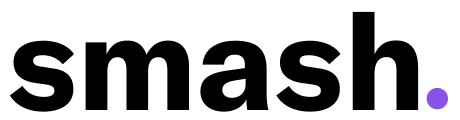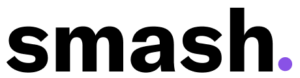Did you know that Pinterest is one of the largest search engines in the world? It is! And we believe you should be using it to gain new traffic as a blogger. We even believe that this could be far more important than your SEO. The reason being, there’s a higher chance for your target audience to come across your content on Pinterest than a general Google search. Not to mention Pinterest traffic usually displays a higher session duration, which means they will be browsing your website longer.
So, how do you start with Pinterest? It’s not terribly hard, it just takes a bit of planning and consistency.
To help you along, we’ve outlined some tips for you to get started with your Pinterest journey:
Get Organized
Pinterest is all about categorization, so it is important to organize your brand before you get on Pinterest. We recommend brainstorming categories for your content before even posting. These ideas will become your boards and then sub categories of pins will live beneath these boards. So if you have a home decor emphasis maybe you would break that into different categories and then create boards from there.
Create Great Covers For Your Boards
Whenever you create a new board, add a cover pin and then make that the cover of your board. This helps give your brand a more cohesive look on Pinterest.
Write Great Titles: Pinterest Loves Lists and Tips
“11 ways to deal with a toddler”, “8 pieces of furniture you absolutely need for your patio”. This format of titles does really well on Pinterest. It’s also a great way to tie back to your blog post in a way that matches the purpose of your pin.
Branded Pins
Make sure the pins you create and post emulate the identity of your brand. All pins should have your logo and website on them somewhere. It is also best practice to include your blog URL in the description of the pin. If you need help creating branded pins be sure to join our mailing list, we’ll send some templates your way.
Be consistent
You don’t have to make new content everyday but be sure to re-pin daily, we recommend re-pinning 6 to 10 times per day. If you don’t have the time to do this, we recommend hiring a Pinterest assistant, they will do this for you for an affordable rate.
Balancing New vs. Old Content
Pinterest can be a bit daunting because the amount of content people are pinning seems tremendous, but most of it is just re-pinned content! If you wish, you can build up a Pinterest account by only re-pinning content. But if you are creating original content on Pinterest it tends to do better because people will be more likely to re-pin it. We recommend putting your own pins higher up in your board and then re-pinning other content further down the boards.
Optimize Your Profile
Make sure your bio and profile pictures are updated! Also be sure to include links to your other social media platforms and/or your blog.
We hope this was helpful! If you are looking for help in optimizing your blog or website for a better Pinterest performance, don’t hesitate to reach out using the button below!
Happy Pinning,
Optimize Your Blog