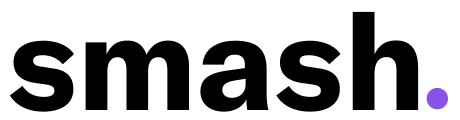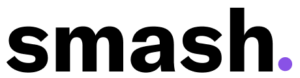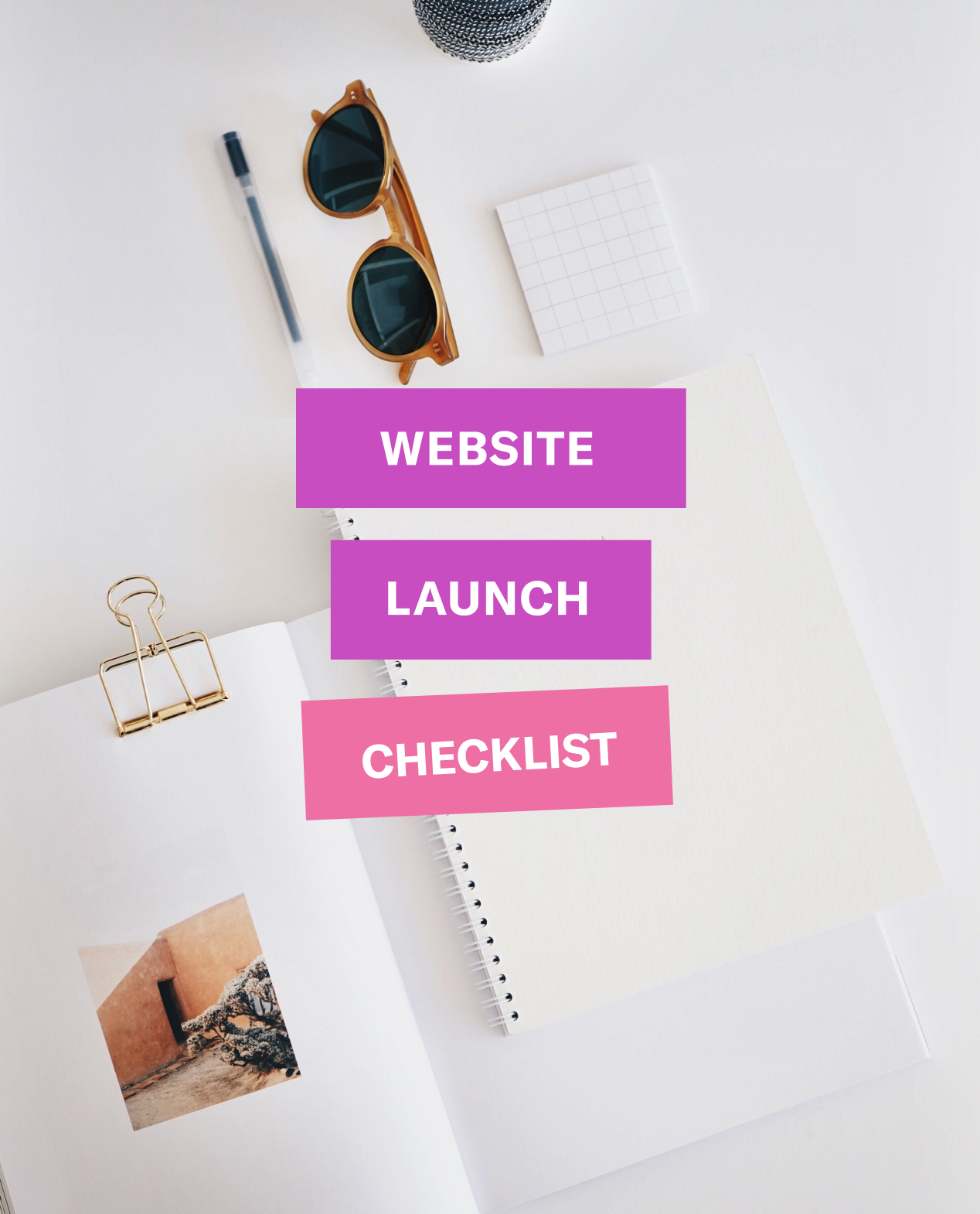
Getting ready to launch a new blog or website?
Congratulations — you are amazing! Launching a website is an exciting time. You’ve put in a lot of hours – and now it’s time to reap the reward!
However, it can also be a stressful time. How do you know that you haven’t forgotten something important? Did you set up something incorrectly that might cause problems down the line? Ok, now breathe! We don’t want to add to your stress.
Quite the contrary.
Here at Smash we launch websites everyday, which is why our team has put together the ultimate list to help us make sure we don’t forget anything. And now, we are sharing it with you. With this website launch checklist, you can be confident that you’ve checked all the boxes and your site is ready to shine. Whether you’re building your first site or are an experienced developer, remembering these tasks can be a challenge, which is where a checklist always comes in handy.
Now, let’s get to the good stuff, here’s our website launch checklist.
Smash’s Ultimate Website Launch Checklist
- Set Up Your Homepage
- Delete Dummy Content (e.g. “Hello World!”)
- Deactivate and Delete Unused Plugins
- Set Your Permanent Links
- Double Check Your Admin Email Address
- Set Your Timezone
- Allow Search Engine Indexing
- Turn Off Comments (Unless You Really Want Them)
- Remove Providers’ Taglines (e.g. “Just Another WordPress Site”)
- Set Your Site Icon/Favicon
- Create and Test Your Forms
- Set Up a Custom 404 Page
- Set Up 301 Redirects if Needed
- Activate SSL Certificate and Enable HTTPS
- Make Sure All Links Work Correctly
- Set SEO Titles and Meta Descriptions
- Set Up Web Analytics
- Submit Your Site’s XML Sitemap To Search Engines
- Set Up a Mailing List
- Set Up Legal Pages (e.g. Privacy Policy)
- Optimize Your Site’s Performance
- Put a Backup Policy in Place
- Secure Your Site
- Activate Plugin/Theme Licenses
- Test, Test, Test!
Also, remember to pay close attention to extras such as forms or registration/purchase flows. Additionally, remember to test on different devices and servers.
If you get through this list and nothing breaks, you should feel confident that you’re ready to launch your website.
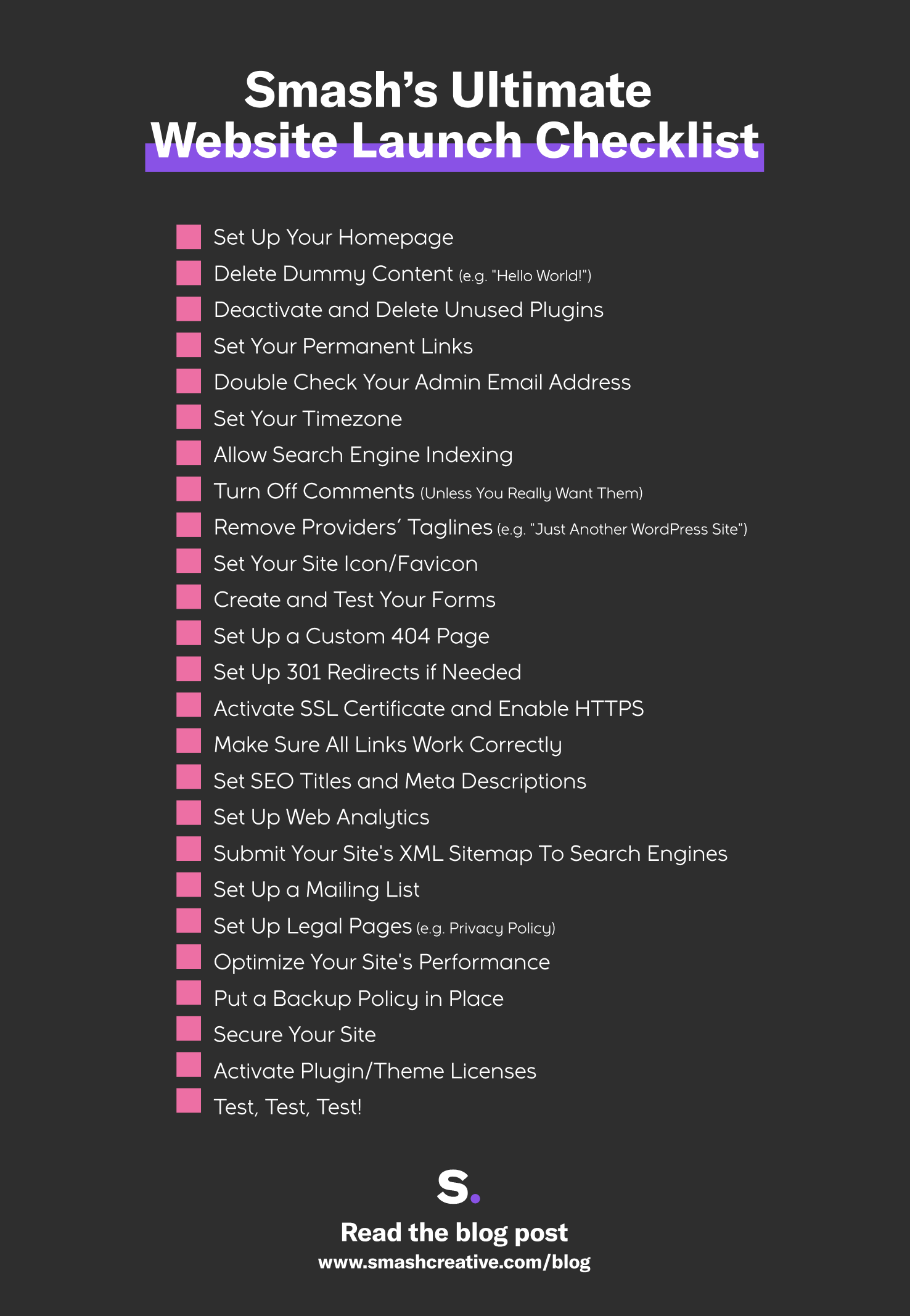
Download PDF HERE
If you are not sure you can get through this list alone, let’s chat!
Schedule a free consultation with one of our strategists to learn how Smash can take out the guesswork and legwork out of creating your dream website.